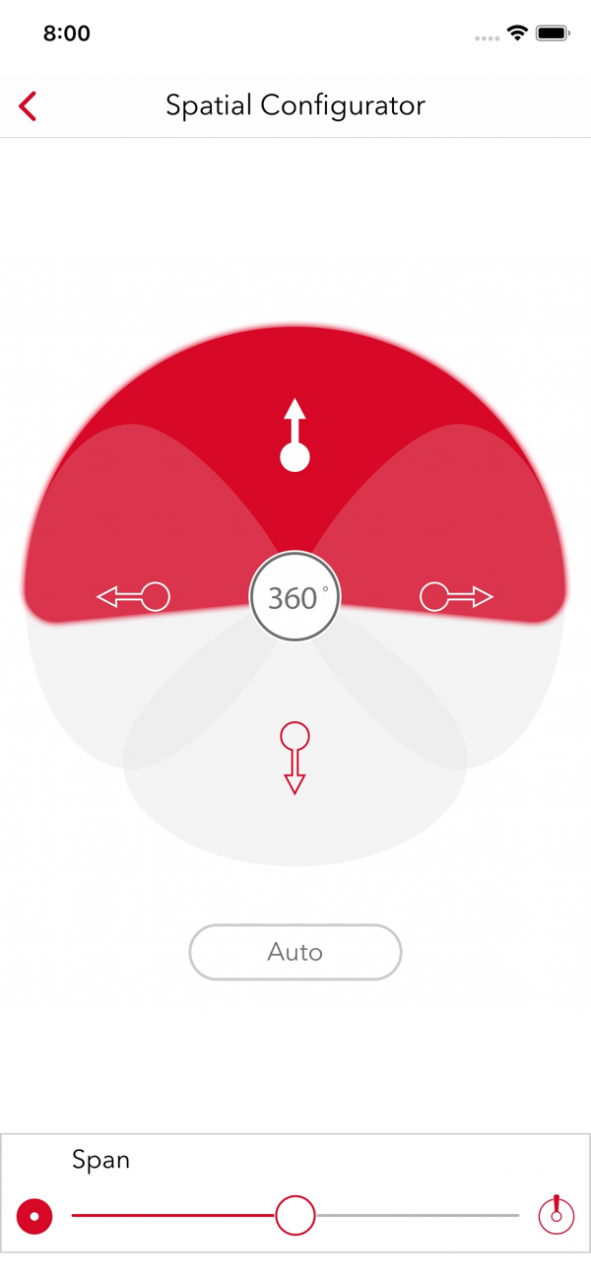myControl App 2.4.4
Continue to app
Free Version
Publisher Description
The myControl App gives you effortless hearing tailored to your individual lifestyle. It does more than enable direct streaming, it also sends information to your hearing aids for the best possible hearing while you are on the move, ensuring your relaxation and safety whatever comes your way.
The myControl App enables the patient to personalize Signia Hearing Aids with the following functions if configured by a Hearing Care Professional:
Volume control
Program change
Spatial Configurator
Sound Balance
Sound Exposure
Voice Activity
Remote Microphone
Battery Status
Hearing Aid System Sounds
Compatible Hearing Aids:
Signia Pure 312 Nx
Signia Pure 13 Nx
Signia Motion 13 Nx
Signia Pure 13 BT px
Signia Pure Charge&Go Nx
Signia Motion 13 P Nx
Signia Pure 13 [T] Nx
PLEASE CAREFULLY READ THE MANUAL OF THE HEARING AIDS BEFORE USING THIS APP.
Sivantos GmbH is a trademark licensee of Siemens AG
Sivantos GmbH, Henri-Dunant-Strasse 100, 91058 Erlangen, Germany
Nov 14, 2019 Version 2.4.4
Minor bugfixes and improvements in data handling
About myControl App
myControl App is a free app for iOS published in the Health & Nutrition list of apps, part of Home & Hobby.
The company that develops myControl App is Sivantos Pte. Ltd.. The latest version released by its developer is 2.4.4.
To install myControl App on your iOS device, just click the green Continue To App button above to start the installation process. The app is listed on our website since 2019-11-14 and was downloaded 27 times. We have already checked if the download link is safe, however for your own protection we recommend that you scan the downloaded app with your antivirus. Your antivirus may detect the myControl App as malware if the download link is broken.
How to install myControl App on your iOS device:
- Click on the Continue To App button on our website. This will redirect you to the App Store.
- Once the myControl App is shown in the iTunes listing of your iOS device, you can start its download and installation. Tap on the GET button to the right of the app to start downloading it.
- If you are not logged-in the iOS appstore app, you'll be prompted for your your Apple ID and/or password.
- After myControl App is downloaded, you'll see an INSTALL button to the right. Tap on it to start the actual installation of the iOS app.
- Once installation is finished you can tap on the OPEN button to start it. Its icon will also be added to your device home screen.